How do I type?
Using keyboard layouts in Windows 10.0.28000.1362
Use this page to find out how to type a character on given keyboard or how many keyboards contain given characters.
Select [virtual keys] if you are mainly interested on which keyboards can the text be typed, or if you are a developer looking for simulating this input with virtual keys.
Select keyboard layout from the list if you are trying to type the text yourself. Pick a layout you are familiar with, and this page will tell you what you need to type in that layout to get the text you asked for. For example, if you want to type QWERTY and you select US layout, you will be told that you need to type AZERTY in order to make French layout also show QWERTY.
Browser Extension
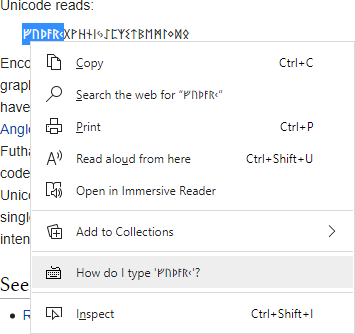
Get a handy browser extension that lets you select text on any webpage and see how to type it!
Internet Explorer users can install it by clicking . Tip: make it the default provider for this Accelerator Category to have the menu item directly in the context menu.
Microsoft Edge users can install it from the Store. All other users can contact me for the extension package.
Privacy policy: The extension does not collect or store any data. Any text you select and invoke the menu command on will be send over internet to this website.